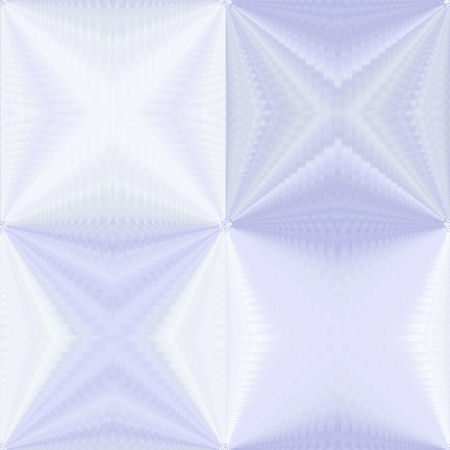
Abrimos el Scrippy
Le insertamos un background de color sin scrolling
Insertar frame style = groove, width =2,
Insertar/ container/ positioned container
Horizontal layout
Set position and width, pulsado
position from
left= 0
especified size= 100
Vertical layout
set position and height, pulsado
position from
top= 30
especified size= 100
Con el positioned container seleccionado
insertar background
Scrollin= up-left
Smooth scroll, pulsado
pixel por second= 10
pixel per move = 1
auto size= tile, pulsado
Insertar frame groove, width=2, color que vaya bien con nuestro fondo,
Pulsamos en preview y con esto pulsado
insertamos container/ positioned container
Horizontal layout
Set position and width, pulsado
position from
left= 40
especified size= 100
Vertical layout
set position and height, pulsado
position from
top= 100
especified size= 100
Con este positioned container seleccionado
insertar el mismo fondo de antes o background
Scrollin= down-left
Smooth scroll, pulsado
pixel por second= 10
pixel per move = 1
auto size= tile, pulsado
Insertar frame groove, width= 2, color que vaya bien con nuestro fondo,
Volvemos a preview
insertamos container/ positioned container
Horizontal layout
Set position and width, pulsado
position from
left= 90
especified size= 100
Vertical layout
set position and height, pulsado
position from
top= 180
especified size= 10000
Con este positioned container seleccionado
insertar el mismo fondo de antes o background
Scrollin= left
Smooth scroll, pulsado
pixel por second= 10
pixel per move = 1
auto size= tile, pulsado
Insertar frame groove, width=2, color que vaya bien con nuestro fondo,
Ir a preview
Insertar loading message, seleccionarle un color y tiempo 2.9
Insertar positioned container
Horizontal layout
Set position and width, pulsado
position from
right= 0
especified size= 100
Vertical layout
set position and height, pulsado
position from
top= 30
especified size= 100
Con este positioned container seleccionado
insertar el mismo fondo de antes o background
Scrollin= up-right
Smooth scroll, pulsado
pixel por second= 10
pixel per move = 1
auto size= tile, pulsado
Insertar frame groove, width=2, color que vaya bien con nuestro fondo,
Ir a preview
Insertar positioned container
Horizontal layout
Set position and width, pulsado
position from
right= 40
especified size= 100
Vertical layout
set position and height, pulsado
position from
top= 100
especified size= 100
Con este positioned container seleccionado
insertar el mismo fondo de antes o background
Scrollin= down-right
Smooth scroll, pulsado
pixel por second= 10
pixel per move = 1
auto size= tile, pulsado
Insertar frame groove, width=2, color que vaya bien con nuestro fondo,
Ir a preview
Insertar positioned container
Horizontal layout
Set position and width, pulsado
position from
right= 90
especified size= 100
Vertical layout
set position and height, pulsado
position from
top= 180
especified size= 100
Con este positioned container seleccionado
insertar el mismo fondo de antes o background
Scrollin= right
Smooth scroll, pulsado
pixel por second= 10
pixel per move = 1
auto size= tile, pulsado
Insertar frame groove, width=2, color que vaya bien con nuestro fondo,
Ir a preview
Insertar positioned container
Horizontal layout
Set left and right edge, pulsado
left position from
left= 200
right= 200
Vertical layout
set position and height, pulsado
position from
top=50
especified size= 570
Con este positioned container seleccionado
insertar el mismo fondo de antes o background
Scrollin= down-right
Smooth scroll, pulsado
pixel por second= 10
pixel per move = 1
auto size= tile, pulsado
Insertar frame groove, width=4, color que vaya bien con nuestro fondo,
Insertar positioned image, ponerle una imagen de aproximado 450x450
Horizontal Posicion= center
vertical position= center
Ir a preview
Insertar positioned container
Horizontal layout
Set position and width, pulsado
position from
center= 0
especified size= 605
Vertical layout
set position and height, pulsado
position from
top=630
especified size= 300
Con este positioned container seleccionado
insertar el mismo fondo de antes o background
Scrollin= up-right
Smooth scroll, pulsado
pixel por second= 10
pixel per move = 1
auto size= tile, pulsado
Insertar frame groove, width=4, color que vaya bien con nuestro fondo,
con el ultimo positioned container pulsado
Insertar otro position container (anidado dentro de este)
Horizontal layout
Set position and width, pulsado
position from
center= 0
especified size= 570
Vertical layout
set position and height, pulsado
position from
center=0
especified size= 270
Insertarle un frame igual que los otros
groove, width=4, color que vaya bien con nuestro fondo,
Insertar background del mismo color del fondo no scrolling
con el ultimo positioned container pulsado
Insertar message area
left =30
top= 30
right= 30
bottom= 30
Volver a preview
Insertar position container
Horizontal layout
Set position and width, pulsado
position from
center= 0
especified size= 200
Vertical layout
set position and height, pulsado
position from
top=0
especified size= 1100
Insertar sound
Insertar tiker
Tutorial realizado por: